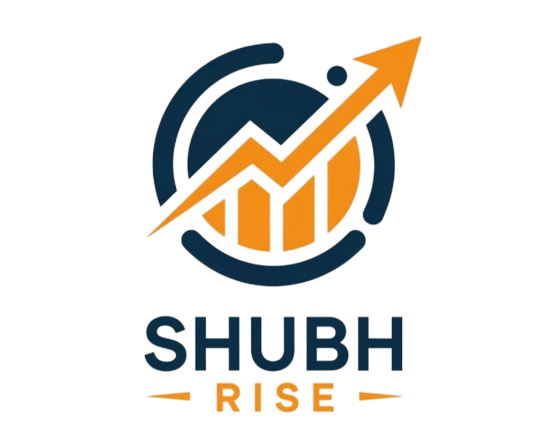In today’s digital economy world, having a professional website for your business is not just a luxury—it’s a necessity. Whether you’re a startup, a local business, or a growing brand, a website is the foundation of your online presence. But how do you actually create a website that not only looks great but also converts visitors into customers? So In this blog we learn how to create a website for business.
In this guide, we’ll walk you through the steps to create a business website, from choosing the best website builders to working with a freelance website designer or a web development agency, and everything in between. Plus, we’ll highlight tips on selecting the best website design for your brand and explore the importance of web design and development.

Why Your Business Needs a Website
Before diving into how-to create website for business, let’s quickly cover the why we need a website. A professional website:
- Builds credibility and trust
- Showcases your products/services
- Helps customers find your business online
- Drives leads and sales
- Acts as your 24/7 marketing and customer service tool
No matter your industry, having a well-designed and functional website gives your business a competitive edge.
Step 1: Define the Purpose and Goals of Your Website
Every great website starts with a clear objective. Are you looking to:
- Showcase a portfolio?
- Sell products through an online store?
- Book client appointments?
- Build an email list?
Defining your goals helps shape your web page design and functionality. For example, an eCommerce site will need product pages and a payment system, while a graphic design website might focus more on image galleries and client testimonials.
Step 2: Choose the Right Domain Name
Your domain name is your online address. It should be:
- Short, simple, and memorable
- Relevant to your business name or industry
- Easy to spell and type
- Ideally a .com (though .net, .org, or regional domains are also fine)
You can register a domain through providers like GoDaddy, Namecheap, or Google Domains.
Step 3: Select the Best Website Builders or CMS
Next, you’ll need a platform to build your website. Depending on your technical skills and budget, you have several options:
Popular & Best Website Builders:
- Wix – Drag-and-drop, great for small businesses.
- Squarespace – Ideal for creatives and graphic design websites.
- Shopify – Best for eCommerce.
- WordPress – Most flexible, especially when paired with Elementor or Divi.
Using the best website builders simplifies the process, offering templates and features without requiring coding knowledge.
If you need more customization or specific functionality, consider hiring a freelance website designer or working with a web development agency.
Step 4: Design the Structure and Layout of Your web page Design
This is where web page design comes into play. Plan the layout of your website by sketching a basic sitemap. Standard business websites usually include:
- Home Page
- About Us
- Services/Products
- Contact Page
- Blog/News
- Testimonials or Portfolio
A well-structured site helps users navigate easily and improves SEO. For an effective web design and development strategy, your layout should prioritize both aesthetics and usability.
Step 5: Focus on the Best Website Design Practices
Design is crucial. A website that looks outdated or is hard to use can drive visitors away. The best website design practices focus on:
- Clean, modern visuals
- Easy-to-read fonts and contrast
- Mobile responsiveness
- Fast loading speeds
- Clear calls-to-action (CTAs)
- Consistent branding
Consider working with web design services that specialize in your industry. A freelance website designer may offer a more personalized approach, while a web development agency can handle complex requirements.
Step 6: Incorporate Engaging Visuals and Graphics
Visual content can make or break your website. High-quality images, videos, and illustrations enhance engagement and credibility. This is especially true for a graphic design website, where visual presentation is paramount.
Use:
- Hero images on your homepage
- Infographics to explain services
- Customer photos or behind-the-scenes shots
- Branded illustrations or animations
Pro tip: Ensure all visuals are optimized for web (compressed, properly sized, and named) to maintain fast load times.
Step 7: Develop or Customize Your Website
If you’re using a website builder, this is where you choose a template and start customizing it. If you opted for WordPress, you can install themes and plugins.
For businesses with unique needs or branding goals, custom web design and development is the way to go. A web development agency or freelance website designer can build your site from scratch or customize an existing theme to reflect your brand identity.
Here are some tools and technologies commonly used:
- HTML/CSS/JavaScript – For frontend design
- PHP or Node.js – For backend development
- CMSs – Like WordPress, Joomla, or Drupal
- eCommerce platforms – Like WooCommerce or Shopify
Step 8: Optimize for SEO and Mobile
A great design is useless if no one can find it. Search Engine Optimization (SEO) ensures your site ranks well in Google and drives traffic.
Basic SEO tasks include:
- Using relevant keywords in your content
- Optimizing title tags and meta descriptions
- Creating a mobile-friendly layout
- Fast page load speeds
- Building internal links
Most best website builders have built-in SEO tools. However, an experienced web development agency can handle more advanced strategies like structured data, schema markup, and performance optimization.
Step 9: Integrate Essential Features
Here are must-have features for any modern business website:
- Contact forms
- Live chat or chatbot
- Email subscription forms
- Social media links
- Testimonials or reviews
- Analytics (e.g., Google Analytics)
These features help you connect with visitors, collect leads, and track performance.
Step 10: Test and Launch Your Website
Before going live, thoroughly test your website:
- Check for broken links
- Test forms and CTA buttons
- Ensure mobile responsiveness
- Fix any layout or design bugs
- Run performance tests (PageSpeed Insights)
Once everything looks good, hit publish! Then, promote your website via social media, email newsletters, and digital ads.
Step 11: Ongoing Maintenance and Updates
A business website isn’t “set it and forget it.” It needs regular updates to remain secure, functional, and competitive. Tasks include:
- Updating plugins or themes
- Backing up your site regularly
- Posting new blog content
- Refreshing product/service info
- Monitoring traffic and SEO
Many web design services offer ongoing maintenance plans. A web development agency can also handle upgrades, scalability, and troubleshooting as your business grows.
Tips for Hiring Web Design Help
Freelance Website Designer vs Web Development Agency
- A freelance website designer is great for budget-friendly, smaller projects with a personal touch.
- A web development agency is ideal for complex sites requiring design, development, and marketing services.
Make sure to:
- Review portfolios
- Ask about experience in your industry
- Clarify timelines and deliverables
- Get a detailed contract
conclusion
Let discuss the conclusion of how to Create a website for business might seem overwhelming at first, but with the right approach—and the right tools—it becomes a manageable, rewarding process. Whether you use the best website builders, partner with a freelance website designer, or work with a professional web development agency, the key is to focus on quality, usability, and brand alignment.
Remember, your website is often the first impression people have of your business. Investing in the best website design and professional web design services can help turn that impression into a long-term customer relationship.
From strategic web design and development to thoughtful web page design, every step you take toward building a professional website brings you closer to success in the digital marketplace.
Need Help Getting Started?
If you’re looking for recommendations on the best website builders, or want to connect with a trusted freelance website designer or web development agency, feel free to reach out. Building a strong online presence starts with the right team and tools.